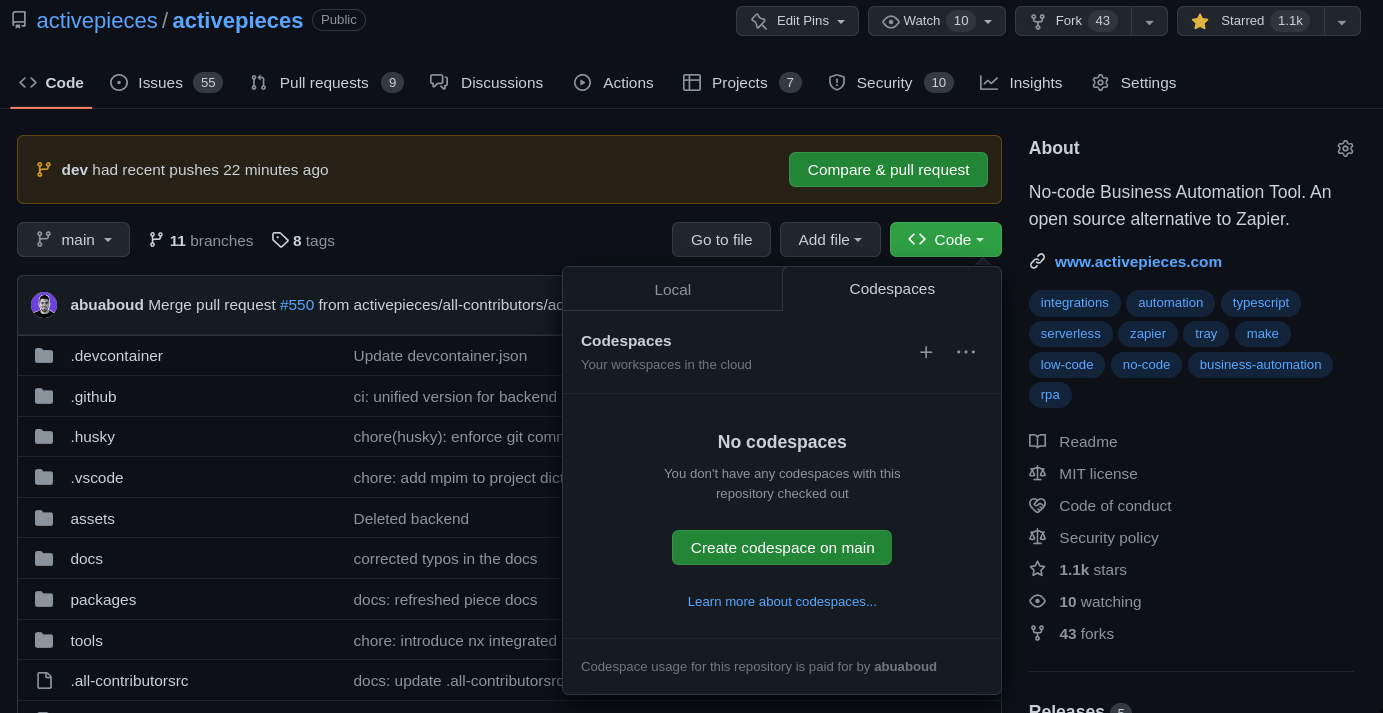Skip to main content GitHub Codespaces is a cloud development platform that enables developers to write, run, and debug code directly in their browsers, seamlessly integrated with GitHub.
Steps to setup Codespaces
Go to Activepieces repo .
Click Code <>, then under codespaces click create codespace on main.
Open the terminal and run npm run backend & npm run frontend
Troubleshoot 1: In some cases, the above command may not start the frontend server correctly. If this happens, follow these steps:
Cancel the running command by pressing Ctrl+C.
In separate terminal windows, run the following commands:
To start the backend server: npm run serve:backend
To start the frontend server: npm run serve:frontend
Access the frontend URL by opening port 4200 and signing in with these details:
Email: dev@ap.com
Password: 12345678